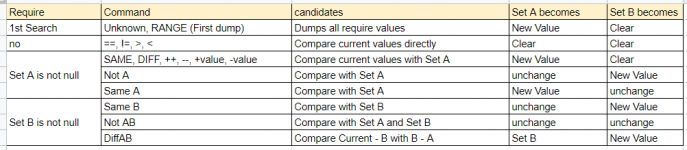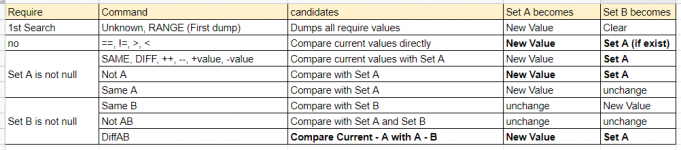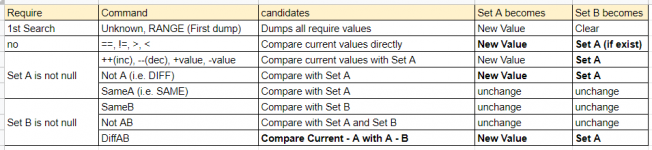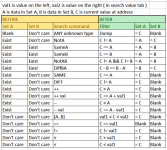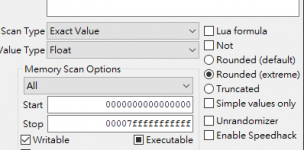In many games you are able to get something reduce by the same amount as you play. For example, pull the trigger and fire one shot, get hit and loose some health, cast a spell and use some amount of your MP bar.
There are a number of possibilities how the data may be represented in the game memory. Firstly the data type, secondly how much of it represent the amount, also whether it increase or decrease with use ( for example ammo can be shown as what is remaining on screen while in game code what is the useful one is how many shots has been fired )
The most common approach I would do is first assume u32 and decreasing, if not successful try f32 and decreasing, if not successful try f64 and decreasing, if not successful try u32 and increasing, if not successful try f32 and increasing, if not successful try f64 and increasing.
Before edizon se 3.8.29 the fact that the amount of change can be made the same can't be put to good use. With this version I have added feature to enable you to make a 4 in 1 search for the item that you can make to change the same amount.
To illustrate I will use the game Kirby and the Forgotten Land, the item we are searching is the life bar.
When the bar is full do a "SAME" search. (Dpad up on search tab)
Get hit by the enemy.
Perform a "NotA" search. (Dpad down twice)
Get hit by the enemy.
Perform a "DiffBA" search. (Dpad down twice)
Get hit by the enemy
Perform a "DiffBA" search.
Check the results to see if we have found the targets.
Look for the candidates in u32 and f32. (ZL+L and ZL+R to change the datatype)
The actual life is u32, the bar on screen is f32 and there is a bonus value that count how many times you get hit.


There are a number of possibilities how the data may be represented in the game memory. Firstly the data type, secondly how much of it represent the amount, also whether it increase or decrease with use ( for example ammo can be shown as what is remaining on screen while in game code what is the useful one is how many shots has been fired )
The most common approach I would do is first assume u32 and decreasing, if not successful try f32 and decreasing, if not successful try f64 and decreasing, if not successful try u32 and increasing, if not successful try f32 and increasing, if not successful try f64 and increasing.
Before edizon se 3.8.29 the fact that the amount of change can be made the same can't be put to good use. With this version I have added feature to enable you to make a 4 in 1 search for the item that you can make to change the same amount.
To illustrate I will use the game Kirby and the Forgotten Land, the item we are searching is the life bar.
When the bar is full do a "SAME" search. (Dpad up on search tab)
Get hit by the enemy.
Perform a "NotA" search. (Dpad down twice)
Get hit by the enemy.
Perform a "DiffBA" search. (Dpad down twice)
Get hit by the enemy
Perform a "DiffBA" search.
Check the results to see if we have found the targets.
Look for the candidates in u32 and f32. (ZL+L and ZL+R to change the datatype)
The actual life is u32, the bar on screen is f32 and there is a bonus value that count how many times you get hit.