You are using an out of date browser. It may not display this or other websites correctly.
You should upgrade or use an alternative browser.
You should upgrade or use an alternative browser.
Jazz Jackrabbit 3D Online Multiplayer Server
- Thread starter Luke94
- Start date
- Views 1,899
- Replies 66
- Likes 1
It was so peaceful on the forums....
You missed the EoF weirdo.
You missed the EoF weirdo.
That connecting screenshot?I can't see the imgur image. Can you upload it here as attachment image instead please?
That's it? Try doing open 127.0.0.1 instead and see if it connects you. With modern setups that's often better. 127.0.0.1 should be the local host. Unless the server is running something useless like an entry level.That connecting screenshot?View attachment 435377
Can you tell me of how to do that?That's it? Try doing open 127.0.0.1 instead and see if it connects you. With modern setups that's often better. 127.0.0.1 should be the local host. Unless the server is running something useless like an entry level.
I did tell you elsewhere but just hit the tilde key ~ or tab (if supported) and type open 127.0.0.1Can you tell me of how to do that?
By pressing this keyboard button? ~I did tell you elsewhere but just hit the tilde key ~ or tab (if supported) and type open 127.0.0.1
Still nothing.
It should not be running jazz3d.unr. Your server is running that it seems. You should open some regular/multiplayer map instead from your dedicated server console.
So should I change the same 3D low poly level map names that are written twice in Unreal.ini or not?It should not be running jazz3d.unr. Your server is running that it seems. You should open some regular/multiplayer map instead from your dedicated server console.
If you do that then the main game will not launch with what you're expecting. So instead open the server console and open another map there, but first choose the map you want to be played on the server. The map can be specified from the batch file you're running the server from also. If you launch "unreal mapname" where "mapname" is the map of your choosing it will automatically run that map.
You really shouldn't be allowed to use computers. In the last one you weren't even in the system directory. Second...that's not how you run server there. At least not on those versions. Just don't run ucc.exe for this and instead do Jazz3d ctf-jmpjack224 -server for example, just try that as the simple thing.It looks like something is wrong with it and how should fix that. I have no idea of what should I fix? Did I do something wrong or not?
View attachment 435397
View attachment 435398
View attachment 435399
here is one of surviving guides to run servers for unreal, but of course this needs adjustment.
http://www.hypercoop.tk/infobase/archive/aeonsunreal/AEonsUnrealConfig.html
Post automatically merged:
Also you're trying to run a server on the 400 Jazz3d while running a 224 client. Of course that won't work.
Well you see I was following that digital tutorial all the time.You really shouldn't be allowed to use computers. In the last one you weren't even in the system directory. Second...that's not how you run server there. At least not on those versions. Just don't run ucc.exe for this and instead do Jazz3d ctf-jmpjack224 -server for example, just try that as the simple thing.
here is one of surviving guides to run servers for unreal, but of course this needs adjustment.
http://www.hypercoop.tk/infobase/archive/aeonsunreal/AEonsUnrealConfig.html
Post automatically merged:
Also you're trying to run a server on the 400 Jazz3d while running a 224 client. Of course that won't work.
https://www.oldunreal.com/wiki/index.php?title=UnrealTournament_Server_Guide
At least I did try still those two I mean at least I did use those. Didn't follow those ones.
https://www.oldunreal.com/wiki/index.php?title=Masterserver_Guide
Yes but the versions you're running are earlier and you didn't adjust everything acordingly. Do what I said instead...Well you see I was following that digital tutorial all the time.
https://www.oldunreal.com/wiki/index.php?title=UnrealTournament_Server_Guide
At least I did try still those two I mean at least I did use those. Didn't follow those ones.
https://www.oldunreal.com/wiki/index.php?title=Masterserver_Guide
Oh okay. I guess.Yes but the versions you're running are earlier and you didn't adjust everything acordingly. Do what I said instead...
So I checked website that LEOTCK had gave me,but it seems that in Advanced Settings in GameType label there’s no Capture The Flag mode. Also is log file referring to another digital tutorial that I was following?
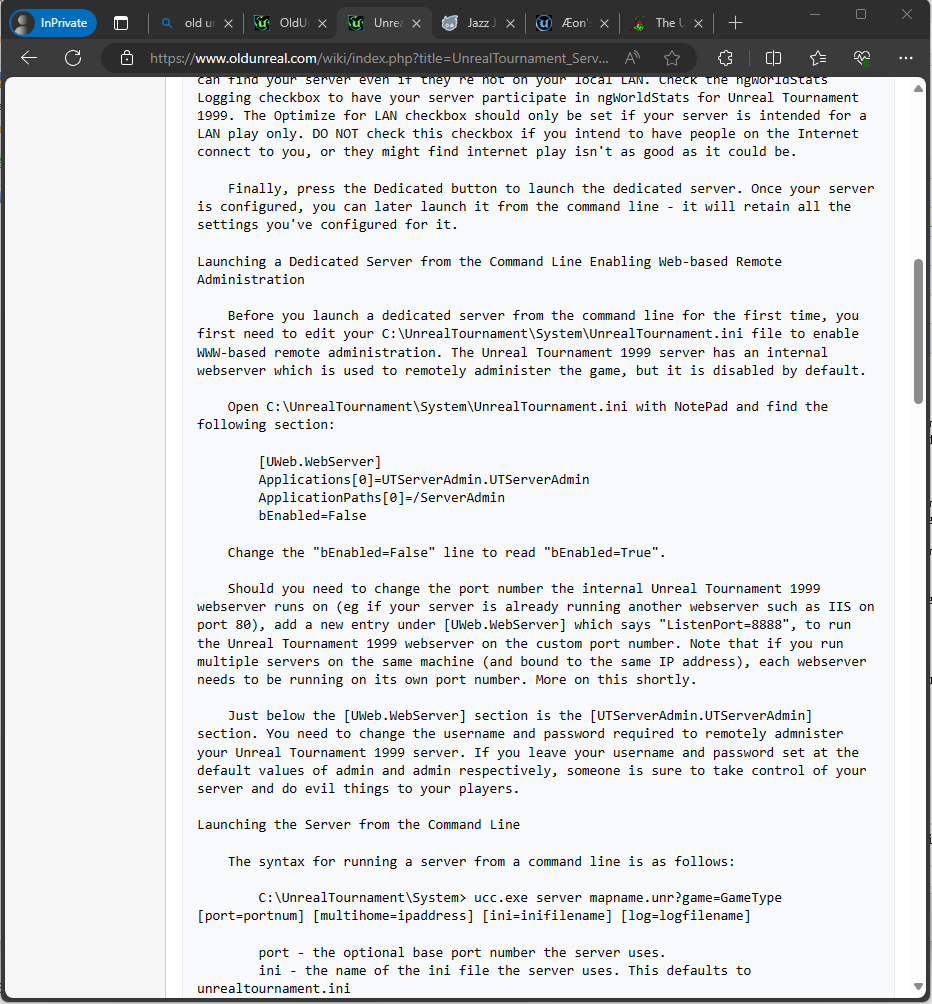
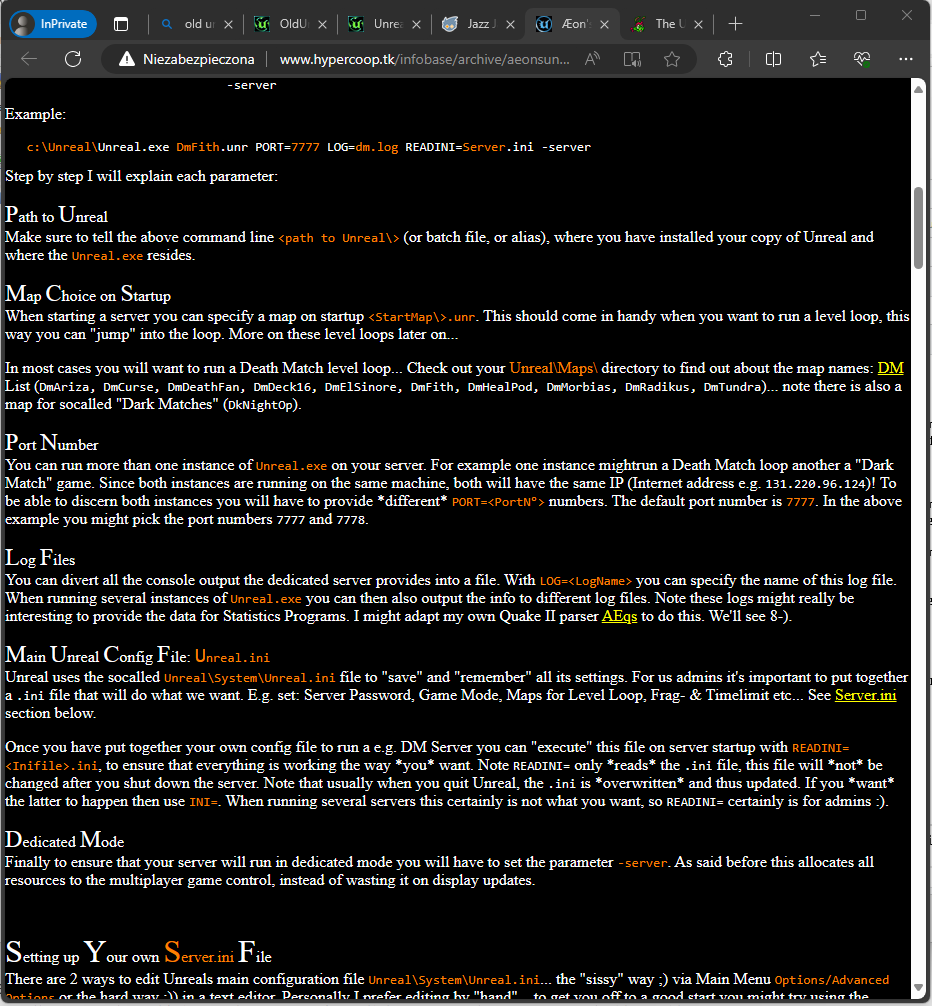
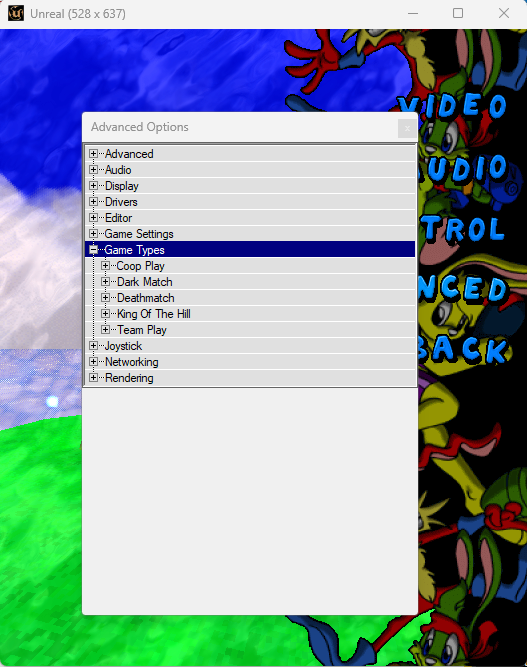
Similar threads
- Replies
- 16
- Views
- 2K
- Replies
- 6
- Views
- 1K
- Replies
- 24
- Views
- 3K
- Replies
- 0
- Views
- 693
Site & Scene News
New Hot Discussed
-
-
29K views
Nintendo Switch firmware update 18.0.1 has been released
A new Nintendo Switch firmware update is here. System software version 18.0.1 has been released. This update offers the typical stability features as all other... -
22K views
Nintendo officially confirms Switch successor console, announces Nintendo Direct for next month
While rumors had been floating about rampantly as to the future plans of Nintendo, the President of the company, Shuntaro Furukawa, made a brief statement confirming... -
22K views
New static recompiler tool N64Recomp aims to seamlessly modernize N64 games
As each year passes, retro games become harder and harder to play, as the physical media begins to fall apart and becomes more difficult and expensive to obtain. The... -
21K views
TheFloW releases new PPPwn kernel exploit for PS4, works on firmware 11.00
TheFlow has done it again--a new kernel exploit has been released for PlayStation 4 consoles. This latest exploit is called PPPwn, and works on PlayStation 4 systems... -
20K views
Delta emulator now available on the App Store for iOS
The time has finally come, and after many, many years (if not decades) of Apple users having to side load emulator apps into their iOS devices through unofficial...by ShadowOne333 96 -
20K views
Nintendo takes down Gmod content from Steam's Workshop
Nintendo might just as well be a law firm more than a videogame company at this point in time, since they have yet again issued their now almost trademarked usual...by ShadowOne333 128 -
16K views
Name the Switch successor: what should Nintendo call its new console?
Nintendo has officially announced that a successor to the beloved Switch console is on the horizon. As we eagerly anticipate what innovations this new device will... -
15K views
A prototype of the original "The Legend of Zelda" for NES has been found and preserved
Another video game prototype has been found and preserved, and this time, it's none other than the game that spawned an entire franchise beloved by many, the very...by ShadowOne333 32 -
14K views
Anbernic reveals specs details of pocket-sized RG28XX retro handheld
Anbernic is back with yet another retro handheld device. The upcoming RG28XX is another console sporting the quad-core H700 chip of the company's recent RG35XX 2024... -
12K views
DOOM has been ported to the retro game console in Persona 5 Royal
DOOM is well-known for being ported to basically every device with some kind of input, and that list now includes the old retro game console in Persona 5 Royal...
-
-
-
263 replies
Name the Switch successor: what should Nintendo call its new console?
Nintendo has officially announced that a successor to the beloved Switch console is on the horizon. As we eagerly anticipate what innovations this new device will...by Costello -
230 replies
Nintendo officially confirms Switch successor console, announces Nintendo Direct for next month
While rumors had been floating about rampantly as to the future plans of Nintendo, the President of the company, Shuntaro Furukawa, made a brief statement confirming...by Chary -
128 replies
Nintendo takes down Gmod content from Steam's Workshop
Nintendo might just as well be a law firm more than a videogame company at this point in time, since they have yet again issued their now almost trademarked usual...by ShadowOne333 -
119 replies
New static recompiler tool N64Recomp aims to seamlessly modernize N64 games
As each year passes, retro games become harder and harder to play, as the physical media begins to fall apart and becomes more difficult and expensive to obtain. The...by Chary -
96 replies
Delta emulator now available on the App Store for iOS
The time has finally come, and after many, many years (if not decades) of Apple users having to side load emulator apps into their iOS devices through unofficial...by ShadowOne333 -
82 replies
Nintendo Switch firmware update 18.0.1 has been released
A new Nintendo Switch firmware update is here. System software version 18.0.1 has been released. This update offers the typical stability features as all other...by Chary -
80 replies
TheFloW releases new PPPwn kernel exploit for PS4, works on firmware 11.00
TheFlow has done it again--a new kernel exploit has been released for PlayStation 4 consoles. This latest exploit is called PPPwn, and works on PlayStation 4 systems...by Chary -
78 replies
Ubisoft reveals 'Assassin's Creed Shadows' which is set to launch later this year
Ubisoft has today officially revealed the next installment in the Assassin's Creed franchise: Assassin's Creed Shadows. This entry is set in late Sengoku-era Japan...by Prans -
78 replies
"Nintendo World Championships: NES Edition", a new NES Remix-like game, launching July 18th
After rumour got out about an upcoming NES Edition release for the famed Nintendo World Championships, Nintendo has officially unveiled the new game, titled "Nintendo...by ShadowOne333 -
71 replies
DOOM has been ported to the retro game console in Persona 5 Royal
DOOM is well-known for being ported to basically every device with some kind of input, and that list now includes the old retro game console in Persona 5 Royal...by relauby
-
Popular threads in this forum
General chit-chat
- No one is chatting at the moment.
-
 @
Psionic Roshambo:
@BigOnYa, Lol I bought a new USB card reader thing on AliExpress last month for I think like 87 cents. Free shipping from China... It arrived it works and honestly I don't understand how it was so cheap.+1
@
Psionic Roshambo:
@BigOnYa, Lol I bought a new USB card reader thing on AliExpress last month for I think like 87 cents. Free shipping from China... It arrived it works and honestly I don't understand how it was so cheap.+1 -
-
 @
BakerMan:
would you rather have a 9-5 desk job with poor pay or work for an intergalactic space militia with no guarantee of being paid?
@
BakerMan:
would you rather have a 9-5 desk job with poor pay or work for an intergalactic space militia with no guarantee of being paid? -
-
-
-
 @
SylverReZ:
I wish the people who make these emulators know the basic primer course on copyright and trademarks.
@
SylverReZ:
I wish the people who make these emulators know the basic primer course on copyright and trademarks. -
-
 @
NecroNova:
Speaking of emulators, i now have a more genuine use for my 3DS after Artic Base released
@
NecroNova:
Speaking of emulators, i now have a more genuine use for my 3DS after Artic Base released -
-
S @ salazarcosplay:@BigOnYa would he avoid the letters if he used a vpn? I missed when you could use the internet without worrying about letters.
-
-
-
-
-
 @
BigOnYa:
@salazarcosplay Yea with a vpn, my ip address is randomized and not at my address, so my ISP does not know its me pirating. I have never got a bitch letter from my ISP since using a vpn.
@
BigOnYa:
@salazarcosplay Yea with a vpn, my ip address is randomized and not at my address, so my ISP does not know its me pirating. I have never got a bitch letter from my ISP since using a vpn. -
-
-
-
-
 @
BigOnYa:
Kinda cool, but what a mess it would be. And I would weight 500 pounds with all my screw ups, then eating them.+3
@
BigOnYa:
Kinda cool, but what a mess it would be. And I would weight 500 pounds with all my screw ups, then eating them.+3 -
 @
Megadriver94:
3D printer but it can do both 3D and standard paper printing in monochrome AND color.+1
@
Megadriver94:
3D printer but it can do both 3D and standard paper printing in monochrome AND color.+1 -
-
-




